How to Download Emails from cPanel Email Account to Computer?
Robert Hobb | June 7th, 2021 | Backup
Nowadays, most companies prefer to use their domain and websites or other business email solution for work. A business email account is more useful than a generic email account for official dealings. Many times there is a situation in which the user needs to back up, download and print emails. For example how to download cPanel emails ?
How to accomplish that task in a few minutes? Here, we explain the best way to download emails from cPanel email accounts. Also, the user will obtain the solution to download important emails, commercial emails, selective emails from cPanel Webmail. You can safely download all emails from cPanel in a few minutes with the expert solution Email Backup Software. To know more about the tool, check the highlights.
- Helps user to download all emails from cPanel with attachments.
- cPanel Email Backup Tool comes with a 100% secure interface.
- Allows user to save email files from cPanel to various file formats.
- The tool can backup cPanel to another server with all details.
- Download cPanel Emails to Computer & Locally desired location.
- Support to download emails from multiple cPanel Email account users.
How to Download cPanel Emails to Computer?
If you are someone who wants to download emails from cPanel to computer with attachments, perform this task using the Email Download Tool. It is a professional solution to download all mail from cPanel Webmail. The utility is a trusted platform to save sent mail from cPanel to desired email format.
You can backup cPanel account all emails to Outlook PST, MSG, EML, EMLX, MBOX, PDF, HTML, CSV, ZIP, Windows Live Mail, Lotus Notes, Zimbra, Thunderbird, Zip, Gmail, Outlook.com, Yahoo Mail, Rediffmail, Office 365, Exchange Server, etc. The user can run the application on all the Windows version. Also, the Email Download App simply resolves queries like “how to download cPanel emails ?” or “how to download all emails from cPanel?” This reliable product provides 100% accurate results with maintained properties.
Follow the Given Steps to Use cPanel Email Backup Tool
Step-1: Download and start the software on the Windows system.
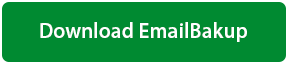
This software is a Free to Try. Safe & Secure Download.
Step-2: Select Roundcube, Horde, and IMAP options from the email source list. Enter the login details. Then, click on the Login tab to continue the process.

Step-3: The software will load all the folders in the interface. Choose the desired mail folder to download emails from cPanel.
Step-4: The tool provides multiple options to save and downloaded emails from cPanel. Choose the desired option from the Saving list.

Step-5: Enter the destination path to view resultant data.
Step-6: cPanel Email Backup tool also allows the user to backup selective email using advanced filters.
Step-7: Once provided all the information backup cPanel to computer, hit the Backup button.
Step-8: The process of downloading all emails from cPanel started. It will take some time to get completed.
Features of Advance Email Download Manager Tool
- Download Multiple Emails from cPanel: cPanel Email Backup Utility is a trusted solution to save bulk emails from cPanel Webmail account with attachments. It comes with a user-friendly interface that all types of user can access. The tool stays true to its words and provides cPanel backup to local machine.
- Backup Emails from cPanel Accounts: If you are an owner and want to take the backup of multiple cPanel accounts, then you can use the professional utility. It can be used by the personal user, professional user and at the enterprise level. It successfully saves corporate website emails from cPanel to document formats such as PDF, DOC, TXT, HTML, and more.
- Save cPanel Emails to Local Machine: If you want to download emails from cPanel to Computer/ Hard Drive to access offline, the tool is efficient. Email Download Tool allows the user to directly backup cPanel emails to Computer with all information preserved. It is an easy-to-use application that also has great speed.
- Download cPanel Emails to Popular File Formats: The software helps the user to save emails from cPanel to PST, MBOX, MSG, EML, EMLX, HTML, ZIP, CSV, RTF, XML, MHT, and more. It also helps the user to download selective emails from cPanel Webmail by using advanced filters such as date range, email address, and more. No Outlook installation required to backup cPanel emails to PST file.
- Save Emails from cPanel to Cloud Platform: This automatic application helps the user to download emails from cPanel to Gmail, Yahoo, Office 365, Exchange Server, Hosted Exchange Server, and more. This all-in-one utility maintains all the cPanel emails properties during the process. The tool is free from all risks and provides smooth working.
- Save Resultant Data at User Specific Location: The user can pick any location to save downloaded cPanel emails as per requirements. This is one of the best tool available in the market to download all emails from cPanel mailboxes such as Inbox, Drafts, Sent Mail, and more.
- Maintains Hierarchy of cPanel Webmail Folder: The software to download cPanel emails maintains the Hierarchical structure of cPanel files after downloading in the desired email format. It is a quick and easy tool that backup selective & bulk emails from cPanel account to computer storage.
- Supports all the Windows Editions: The user can run the cPanel Email Backup Tool on all the latest and older versions of Windows OS. The product is also compatible with all the versions of MS Outlook and Exchange Server.
FAQ’s on Download cPanel Emails
Q 1: I want to backup emails from cPanel accounts to Gmail account. Can I download only business emails from cPanel Webmail? Is it possible with the software?
Ans. Yes. The tool is capable to download all emails from cPanel to Gmail account with attachments.
Q 2: How can I download emails from cPanel Webmail? Also, I want to migrate cPanel email to Office 365. How to do this?
Ans. It is very simple to download cPanel emails to Office 365. Follow the steps:
- Download and run the software on the Windows machine.
- Select IMAP Server option from the email source list. Enter the login credentials and click on the Login button.
- Choose the email folder. Select Office 365 option from the Saving list. Provide the login details and press the Backup tab.
Q 3: Is it possible to migrate cPanel email to Gmail/ G Suite account with email attachments?
Ans. Yes. The tool helps the user to transfer cPanel email to a Gmail account.
Q 4: Can I run this cPanel Email Backup Tool on Windows 10 Machine?
Ans. Yes. The software is compatible with Windows 10 version.
Client’s Review
“We are happy to use this cPanel Email Backup Tool. We wanted to download emails from cPanel account. This tool completely met our needs. It is a direct solution and provides all the results. We recommend this product to directly download cPanel emails with attachments.“
– Friston Walker
“Estoy bastante satisfecho con el funcionamiento de esta herramienta. Probé la versión demo de alguna aplicación. Se destaca como el mejor. Transferió con éxito todos mis correos electrónicos de cPanel a Gmail. Además, todas las propiedades del correo electrónico permanecen mantenidas.”
– Charles Bruce
