How to Download Emails from Horde Webmail to Computer ?
Robert Hobb | June 1st, 2021 | Backup
In most of cases, when a user downloads a large mailbox from Webmail, an error pops up on the machine. Horde is a popular Webmail that thousands of user access to manage their emails and other data. But, when you try to download a heavy mailbox from the Horde Webmail app, things become complicated.
Here, you will learn the direct approach to download all emails from Horde without any limitations. Horde Email Backup Software is an ultimate solution for saving multiple Horde emails to popular email format. It backup mail from Horde business account, corporate account, user account and more.
Let’s explore the highlighted benefits of the software.
- Download emails from the Horde mailbox without any limitations.
- Save Horde Webmail emails to popular file formats directly.
- Backup selective Horde emails with maintained properties.
- Horde Email Download Tool doesn’t require external installation.
- Save all emails from Horde Webmail App to Local Hard Drive.
- Access Horde Webmail emails offline in document format.
- Save multiple Horde emails in a single file with attachments.
Horde Email Download Tool comes with a demo version that is only for free evaluation and analysis. The free trial version can download 25 Horde emails to the desired format. For unlimited conversion, you need to purchase the license edition of the utility.
How to Download Emails from Horde Webmail to Computer ?
Horde Email Download App facilitates the downloading of emails with complete accuracy. It is packed with a sophisticated algorithm that allows saving multiple Horde email files at once. The software supports to backup emails from Horde Webmail to multiple file formats such as Horde to PST, Horde to MSG, Horde to EML, Horde to MBOX, Horde to PDF, Horde to ZIP, Horde to CSV, Horde to EMLX, Horde to DOC, and more.
The application is 100% safe and secure. It is being tested by various antivirus organizations that it is safe to use. Any technical or non-technical user can run the software on the Windows system and follow the mentioned steps to successfully download all emails from Horde.
Steps to Download Horde Webmail Emails to Hard Drive
Step 1: Download and install the application on your Windows machine.
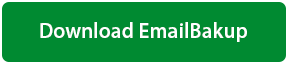
This software is a Free to Try. Safe & Secure Download.
Step 2: Run the software. Choose the Horde Webmail option from the email source list.

Step 3: Enter the login details of the Horde account and click on the Login button.

Step 4: Choose the mail folder to continue the backup process.
Step 5: Horde Email Download software comes with multiple saving options. Pick the required one.

Step 6: Enter the destination path and select the File Naming option to arrange resultant data.
Step 7: Finally, click on the Backup button to start the process of downloading Horde Webmail emails.
Step 8: A message of complete conversion will appear on your screen after the process gets completed.
Key Features of the Horde Email Download Tool
- Backup Multiple Horde Webmail Accounts: Using a reliable application, you can download all emails from Horde Webmail App with attachments. The tool is a user-friendly platform, you just need to add the credentials of Horde user account to save mailbox with complete accuracy.
- Download Horde emails to Multiple Email Client: The software is a professional solution that saves Horde Webmail emails to a local email client or a desktop-based email client such as Horde to Outlook, Horde to Thunderbird, Horde to Windows Live Mail, and more. You do not need internet connectivity to save Horde user account emails.
- Horde Webmail Backup in Cloud Platform: This Horde Email Backup Utility allows the user to take a backup of all Horde folders such as Inbox, Draft, Sent Items, and more with email attachments. You can also backup Horde emails to Gmail, Horde to Office 365, Horde to Exchange, Horde to Outlook.com, Horde to Yahoo, Horde to IMAP Server, and more.
- Complete & Selective Horde Account Backup: When the application download emails from Horde business account, format, it also preserves data integrity. It is an intelligently designed tool to take a backup of Complete Horde Webmail account data to a hard drive. This application work with simplified technology to save selected Horde Webmail emails.
- Maintain Properties and Folder Hierarchy: The tool safely maintains Horde email folder hierarchical structure. It is a trusted and fast solution to take a backup of Horde corporate account data with all the elements. It ensures the user will get 100% results with complete accuracy.
- Backup Horde Emails as MBOX Format: With the professional application, you can download Horde emails in the MBOX file format. Also, the MBOX file is compatible with all the supporting platforms such as Gmail, Thunderbird, Eudora, SeaMonkey, Entourage and more.
- Compatible with all Windows OS Version: The Horde Email Backup Wizard supports all the versions of the Windows platform. The user can install this application on any Windows OS including Windows 10, Windows XP, and more. Also, the software supports both 32-bit as well as a 64-bit version of the Windows Operating System.
FAQ’s
1. How to save Horde Emails to MBOX format using the tool ?
Ans. It is a quick process to download emails from Horde to MBOX. Follow the steps:
- Download and run Horde Email Backup Tool on Windows machine.
- Select Horde from the email source list. Enter the login credentials and click on Login.
- Choose the folder for the conversion process.
- Pick MBOX as the Saving option.
- Enter the destination location and file naming option.
- Click on the Backup tab. The process gets started.
2. Can I download Horde emails to PST without Outlook installation ?
Ans. Yes, the software is capable to save emails from Horde to PST without Outlook.
3. Is it possible to backup some important Horde emails to PDF file format ?
Ans. Yes, you can download selective emails from Horde to PDF.
4. Can I convert all my Inbox Horde emails to Gmail account ?
Ans. Yes, the tool allows saving emails from Horde to Gmail account.
Testimonials
I was searching the Internet to download emails from Horde to MBOX file format. I met this solution on Quora. Many users have recommended this software. First, I tried the free trial version of the tool. I found it suitable for my needs. Then, I bought the licensed edition of the product. Downloaded all my Horde emails to MBOX. Very helpful product.
– George Tramiel
Quiero guardar todos mis correos electrónicos de Horde en un formato de archivo PDF. Después de una larga búsqueda, encontré esta aplicación para mover correos electrónicos de Horde a formato de archivo PDF. Es una solución de software útil para convertir Horde Webmail a Abode PDF. Muchas gracias al equipo.
– Weber Charles
