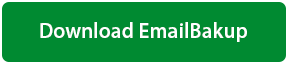How to Download Yahoo Email to My Computer?
Robert Hobb | June 7th, 2021 | Backup
(Backup / Export Emails from Yahoo Mail to Computer to Access Yahoo Emails Offline)
Yahoo is one of the world’s most distributed web-based email clients. Millions of people use it to maintain their communication task. But, sometimes, the user needs to save their important emails offline. Also, worried about the security of the email. In those scenarios, one can easily download Yahoo email to computer or hard drive.
This allows you to access Yahoo emails offline anytime, anywhere. Now, the question that arises is “How to download Yahoo emails to computer?” It’s just a couple of clicks with Email Backup Software. You can download all Yahoo emails to a computer or flash drive with attachments. If you decide to download selective emails from the Yahoo account to flash drive, it is possible with the professional utility. It is capable of downloading Yahoo emails to hard drive with maintained email format.
In the past few years, many times Yahoo Mail users have become victims of hackers. Without a doubt, saving a backup copy of Yahoo emails on a computer would be a great choice. Save Yahoo! Emails to computer in an easy way. It is an independent platform that does not require any external installation to export Yahoo emails to the computer. From a student to a technical expert, anyone can use it to access Yahoo Mail emails on the PC.
The application is capable of accounts to backup all your emails. One can easily download emails from Yahoo! to computer storage with the help of export and print emails in PDF format. Another is to copy Yahoo emails to the computer. The best method to back up Yahoo emails to Computer is using Email Download Software. Now, follow the step-by-step guide in the next section to download email from Yahoo to Computer.
Simple Steps to Download Email from Yahoo to Computer
Following are the steps to backup Yahoo emails to Computers Hard Drive or External Drive: –
- Download, Install and Run Email Download Manager on your Windows system.
- Select Yahoo Mail option from the email source list. Provide the login credentials and click on the Login button.
- The tool will display all the folders as shown in the screenshot. Choose the desired folder and press the Next button.
- Here, you can pick any option from the saving list to download emails from Yahoo to PC.
- The software also offers the File Naming option and destination path to manage emails in an accurate way.
- When provided all the information to download Yahoo mailbox to PC, click on the Backup button.
- The process of downloading Yahoo emails to Computer started. It will get completed in some time.
- After Yahoo emails downloaded to Computer, you will get a complete conversion message.
Download Yahoo Mail Emails to Multiple Saving Options
Using Yahoo Mail Backup Wizard, the user download emails from Yahoo to Office 365, Gmail, Thunderbird, Lotus Notes, Zimbra, Windows Live Mail, Yahoo, Rediffmail, Exchange Server, Hosted Exchange Server, IBM Verse, G Suite, Amazon Workmail, IceWarp, and IMAP. Also, it offers user to save Yahoo Mail emails to PST, MSG, EML, EMLX, MBOX, PDF, HTML, MHT, XPS, RTF, DOC, ZIP, and CSV, file format. You won’t lose a bit of data during this process. It is easy for non-technical personnel to understand and use this tool to perform the backup process.
Key Features of Best Yahoo Email Downloader Software
- The software exports Yahoo emails to Computer/ Hard Drive/ USB Flash Drive with attachments.
- Provides option to download emails from Yahoo Mail to PST, MSG, EML, MBOX, and other file formats.
- Offers filters for selective Yahoo Mail backup with complete information.
- You can save Yahoo emails to Computer with compatible single message file extensions like EML or PDF.
- Download Yahoo emails to Office 365 directly just by providing login credentials.
- The application comes with a consistent and easy-to-use interface.
- No external installation is required to add a Yahoo Mail account to an email client application.
- Maintains folder hierarchy and email properties such as bb, cc, to, from, date and more when downloading Yahoo emails to PC.
- Supports all the version of MS Outlook, Exchange and more. Also, run on all the Windows version.
FAQS – How to Archive Yahoo Emails to Computer ?
Q 1: How to download emails from Yahoo to Computer?
Ans. Follow the simple steps:
- Download toolkit and enter details of Yahoo Mail account.
- Pick require Emails and select backup saving option.
- The tool starts to download emails from Yahoo to the PC process.
Q 2: Can I Backup Yahoo Mail to Computer with help of this software?
Ans. Yes, it is safe and secure application platform to back up everything from Yahoo Account to Computer.
Q 3: How can I save Yahoo Email to USB Flash Drive?
Ans. Download email export software on your machine. Follow the steps mentioned above.
Q 4: Can I simply Copy Yahoo Emails to Computer?
Ans. Yes, the application helps you to download multiple Yahoo! Mail account to computer one-by-one.
Client’s Review
“Yahoo Email Download Wizard is a professional platform to move thousands of Yahoo emails to Computer Hard Drive. I need to transfer the emails from my Yahoo mailbox to computer. My Yahoo Mail account was hanging a lot. So, I decided to have a backup copy of my emails. This tool was the right and perfect choice for my needs. Satisfied and happy to use the product.”
Isaev Ryan – New York City
“El software es una plataforma efectiva. Migré con éxito mis correos electrónicos de Yahoo Mail an Office 365 con archivos adjuntos. Una plataforma simple y fácil de usar para guardar correos electrónicos de Yahoo. Recomendado para una migración exitosa de Yahoo Mail.“
Robert Carl – London