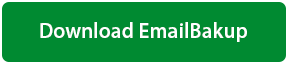Ultimate Guide to Download NTLWorld Emails with All Properties
Robert Hobb | June 7th, 2021 | Backup
Wondering to download NTLWorld emails to your computer to keep a record or save necessary data like financial or personal?
If yes, this guide can really help you.
Here we will reveal a quick solution for all those wanting to download NTLWorld emails without any modifications.
Trust me, at the end of this guide, you are capable of downloading the entire NTLWorld mailbox quickly.
So, let’s dig in.
Did You Know?
You can access your NTLWorld Virgin Media emails without internet connectivity. Desktop email client like Mozilla Thunderbird, Outlook Express, and more, let’s you configure NTLWorld mailboxes with correct IMAP and SMTP setting. But, wait, here’s a trap of technical skills. This doesn’t work for beginners.
NTLWorld or Virgin Media: Know Some Reasons to Download NTLWorld Emails
There can be multiple good reasons why someone wants to download NTLWorld emails. I am going to highlight some primary reasons as per my research.
- Personal: Email is not just a mere message that pops up in your mailbox. It can contain crucial and personal information. This motivates the user to keep a backup copy of their outside the email account.
- Business: Nowadays, cybercrime at its peak. For any business, the most common way to exchange data is through email. Downloading the emails in the best cloud server like Office 365 is a smart move.
Now, let’s come to the big question for many “how do I download NTLWorld Virgin Media emails?”
#Trick 1: How to Download Emails from NTLWorld Free ?
You may be surprised to know that Virgin media doesn’t provide an option to download emails. Users can configure the account with a desktop application like Thunderbird. It is again a tricky method.
- Users can test the trial edition of professional software named 4n6 Email Backup.
- The free trial gives you the freedom to download the first ten emails from any folder of NTLWorld with attachments.
- After the process gets complete, you’ll find it stand the test of time!
#Trick 2: Complete Step-by-Step Tutorial to Download NTLWorld Emails Effortlessly
I recommend trying the professional solution to download all emails from NTLWorld with properties. If you activate its license edition, it has major perks for you, such as:
- Download all mailboxes from NTLWorld, such as Inbox, Sent, Draft, etc., with limitations.
- Maintain every single email field, whether it’s a header, subject, body, image, attachment, etc.
- It’s an entirely user-friendly solution that users can access without any technical knowledge.
Steps to Download & Save All NTLWorld Emails Data
- Download the Email Backup software on your machine.
- Go to the Open button and tap on it. Users will find many useful options. Please select add the account.
- Now, enter the credentials of your NTLWorld profile, email address, and password.
- Also, fill the advance setting like IMAP Server by searching and port no. as 993. Then, tap on Add button.
- You can check all the mailboxes from your account and mark the required mailbox to download NTLWorld emails.
- Users can also read the full email in the separate preview window with components like Raw Message, Email Header, Hex View, and more.
- Click on the Export button and select the options from email files, document files, and email service.
- At last, specify a location to check the resultant files.
That’s it. Congratulations! You successfully downloaded NTLWorld emails efficiently.
Make Use of Advance Options According to Needs
You may have noticed that after finalizing a location for resultant files, there are many options in the software panel. Now, here I am going to discuss it one-by-one. So, keep reading.
- Open Folder After Export is Done: It is a useful model to get the resultant file on your mentioned location automatically. Please enable the mode.
- Skip grey folders: It is a mainly ignored folder that creates as the default folder. Skip this option for results without any unnecessary folders.
- Create Empty folder: This option some empty folder for user requirements. Enable and disable as per the need.
- Delete Old Folder: If users have old folders that are of no use, you can erase them according to requirements.
- Include email headers: Many users often want to view the headers of the email. So, one can enable it and read the email headers.
Reasons Why the Mentioned Software Is Best For You ?
Emails are a vital source of communication containing valuable information. It is why always trust 100% professional solutions for a task like downloading NTLWorld emails.
By choosing the software mentioned, you get the advantage of the following:
- Zero Trouble: When downloading emails from NTLWorld using software, no need for any installation or configuration. It is an entirely straightforward process.
- Open and Read NTLWorld Emails Before Task: The users have the most significant advantage of reading the NTLWorld mailbox’s emails. You can check the important details of the message.
- Download NTLWorld Email With Attachments: Often, users have a concern that emails are downloaded without attachments. Using the software, users can download NTLWorld emails with attachments.
- Valuable Search Mode: The application offers a search mode that helps the user find information in the emails. Just type the word or phrase and see the results.
- Compact View: It is one of the primary functions of the tool. After software analyses folders from the profile, you can discard the system folder using the compact mode and view the NTLWorld mailboxes.
The Conclusion
I have tried to put together all the useful information to download NTLWorld emails with an outstanding solution. It is also free of cost, and users can test it without providing payment details. Therefore, download all NTLWorld emails safely and efficiently without any trouble.